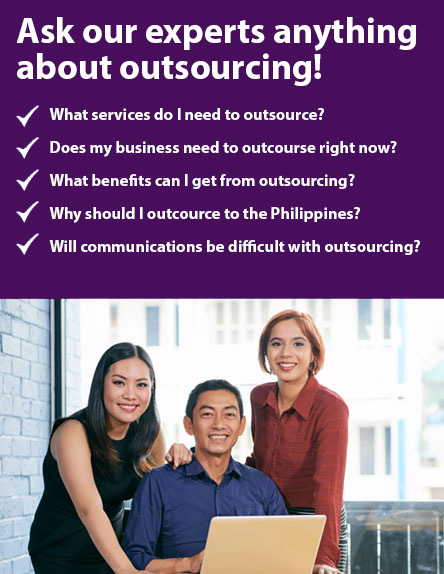So you’ve started a site for your business. You have your niche figured out, your website’s interface is easy-to-use, and you’ve been publishing content for months. BUT there just isn’t enough traffic on your site. So you turn to Google to figure out a solution, and it keeps telling you one thing: you need SEO.
“SEO can get you 20x more traffic than paid ads. It will help you gain trust from your readers. SEO can easily get you a 1000 more visitors in a month.“
Sure, those sound like great promises, and I’d sure want that for my site – but what the fuck is SEO?
What is SEO?
SEO stands for search engine optimization. It’s the practice of optimizing your site so that Google can easily find it and place it as a top search result.
There are many other available search engines, but 90% of searches are done on Google – that’s 2.2 million searches in a day. From these searches, 70% of clicks go to the top three search results, and less than 10% will click on the second page.
A standard Google search results page contains paid ads, a related question area, and organic results. Organic results are non-paid results that show up because they did a good job telling Google they have the answers to the user’s query.
Your goal is to get your site on Google’s first page as an organic result, which you can do through SEO.
Is it difficult to learn?
Yes, and no!
Mastering SEO can be very complex and take up a lot of time. But the good news is, even the smallest amount of SEO knowledge can go a long way. The best thing about it is there is an unlimited amount of free resources and tutorials available on the web.
Another cool thing is, if you already have content on your website, you only need a few easy tweaks for more traffic. Or if you’re just starting out, you can apply these tips straight away.
Here are some of the easiest SEO techniques you can use right now to get your page on Google’s top search results:
- Identify the right keywords and apply them to your page title then scatter them across your page’s content
- Use your main keyword in the URL or address of every page
- Add specific related keywords for each content
- Add descriptions to your images
- Add ALT image attributes (it’s the HTML text that shows up when the image cannot be loaded)
- Add additional links in between paragraphs to redirect readers to related content on your website
Most importantly, remember the key to successful SEO is knowing what people are searching for online and then providing them with relevant and useful answers. Keywords and image descriptions mean nothing if you aren’t responding to what people need. Catch my drift 😉