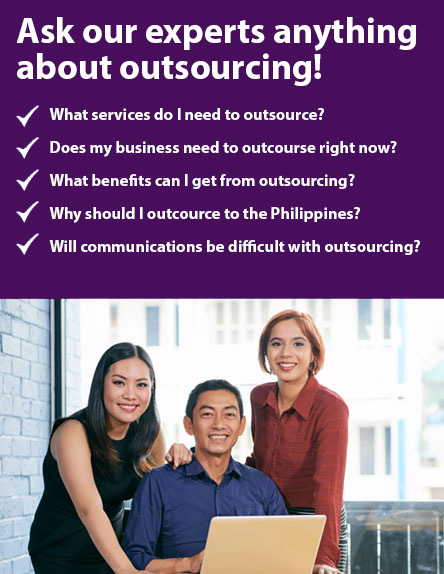So you’re on your hands and knees running your own business – time management, financial management, people management, and all that business know-how. But now, you have to manage your Facebook ads too?
Well, it’s a lot easier than you think! Read our simplified guide to Facebook Ads and open your business to the 2.41 billion active Facebook users right now.
Facebook is Essential
If you don’t already have a Facebook page for your business, fucking get one! Your business needs a Facebook page, and that’s final.
Facebook is a big, big, big platform. It caters to 2.41 billion active users, and 74% of them use Facebook on a daily basis. There are 90 million businesses on it right now, and a lot of them are using free tools like Facebook pages, groups, and Messenger to grow their business, and with good reason. An average Facebook user clicks on 11 ads per month, and properly “managed” Facebook ads can increase impressions (the response you get from users) by 33%.
Although Facebook can be an overcrowded and competitive market, not taking advantage of its tools could keep your business away from millions of opportunities. Your customers are on it and your competitors are on it. Whether you’re just starting on your business, or have been around for the long run, you simply can’t afford to not be on it right now.
Using the Facebook Ad Manager
Once you’ve got your business’s Facebook page up and running, you can now create an ad campaign. Facebook will give you the options for kinds of editors you can choose from, which are Ad Manager or Power Editor. The Ad Manager is used the most, especially for small businesses, while bigger organizations opt for the Power Editor because it is a much more powerful tool.
Let’s suppose that we’re using Ad Manager for your small business. In your business’ page, you can click the drop-down menu and select “Create Ads.” Facebook will provide you with some objectives for your campaign and pick the one that suits your business the most.
Once you’re done with that, you can input the specific age, gender, location, and language of your target audience. Then comes budgeting, you can choose from two types: the daily budget which is best if you want to advertise continuously and are comfortable spending daily for ads; or the lifetime budget which allows you to pay once to run ads for a specific amount of time. Afterward, you can easily schedule when you want your ad to run, and Facebook will be on it!
Some quick tips for successful FB advertising
Here are some quick tips for you to use on your Facebook ads!
Run a lot of video ads!
Video ads bring in a lot more traffic than images. Product demonstrations and testimonial videos can do a lot for your business!
Attention-seeking
“Hey, you! Yes, you, who needs this specific solution I am offering! I will show you how just watch me!” Ok, not exactly like that, but definitely calling people’s attention and telling them you’ve got what they need is one of the oldest tricks in the book, and yet, still one of the most efficient. Be sure to specify and target the audience you want to click on your page.
Less words = More impressions
People react more to visuals. Try to use 20 percent of text or even less on your ads and try to invest in good graphic design!
So there you have it, our beginner’s guide and some quick tips to Facebook Ad Manager! If you need more help you can always contact us and our Digital Offsiders will assist you.